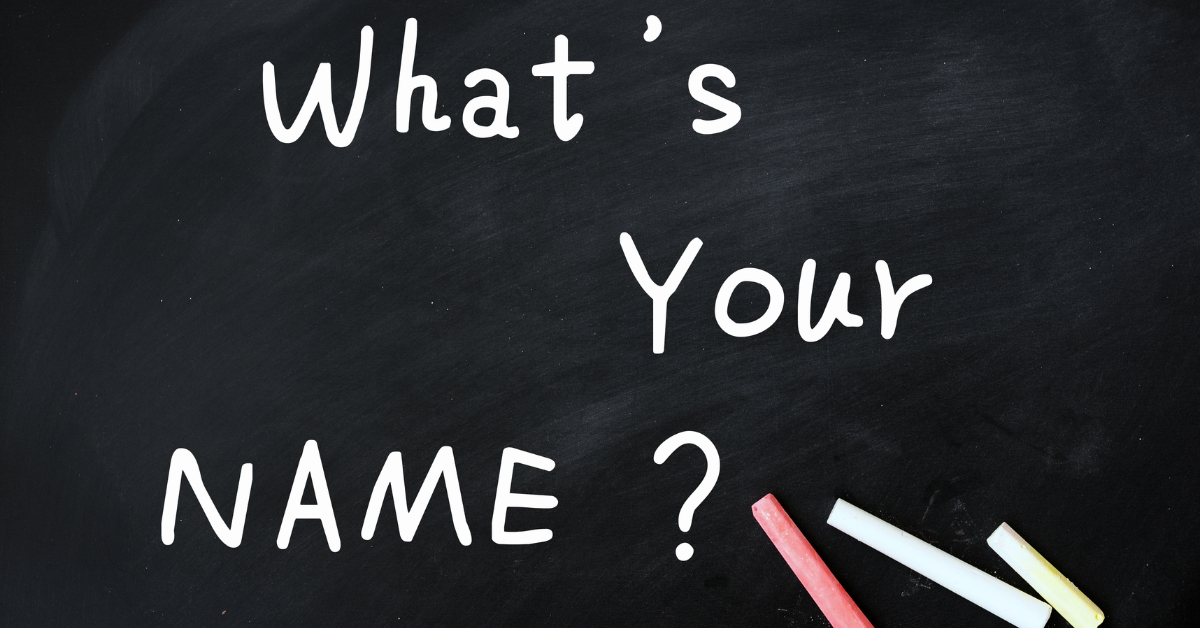Choosing a blog name is one of the most exciting and sometimes challenging parts of starting a blog. When I started blogging, I remember spending days brainstorming names, only to find out the ones I loved were already taken. But once I learned a few strategies and tools, finding a unique and memorable blog name became much easier. In this post, I’ll share tips on coming up with the perfect name for your blog, show you how to check if the domain is available, and walk you through setting up your blog on Bluehost’s Basic Plan, which is only $2.95 per month.
If you’re ready to get started, let’s dive in!
1. Start with Your Blog’s Purpose and Audience
The first step to choosing a great blog name is to think about your blog’s purpose and who you’re writing for. Are you a food blogger sharing easy meal ideas, or are you focused on personal finance tips? Your blog’s name should reflect your niche and give visitors an idea of what they can expect.
When I first started, I knew my blog would focus on blogging tips, so I chose a name that included keywords related to content creation and digital marketing. Keywords are essential because they help with SEO (search engine optimization), making it easier for people to find your blog. Think about words that represent your blog’s niche and try to include them in your blog name.
If you’re unsure of your exact niche, start by listing topics you’re passionate about. This helps keep your name ideas focused.
2. Brainstorm Keywords and Combine Them Creatively
Once you know your niche, list out keywords that relate to your blog’s content. For example, if you’re blogging about healthy living, some keywords might be “wellness,” “vitality,” “balance,” or “nutrition.” Try combining these words or adding related terms like “life” or “guide.”
When I brainstorm blog names, I like to play around with keyword combinations and check if they sound memorable and easy to spell. You want something catchy that visitors can remember and type easily. Here are a few strategies to try:
- Blend Words: Combine two words into one, like “FitWell” or “EcoKitchen.”
- Add Prefixes or Suffixes: Try adding “My,” “The,” “Hub,” “Lab,” or “Spot” to make it unique, like “TheWellnessLab.”
- Use Alliteration: Names that repeat sounds (like “Budget Basics” or “Meal Masters”) are often more memorable.
3. Check If the Domain Is Available
Once you have a few ideas, it’s time to check if the domain name is available. The last thing you want is to fall in love with a name only to find out it’s already taken.
Here’s how to check if a domain is available using Bluehost:
- Head to Bluehost and click on “Domains” at the top.
- Type in your desired blog name to see if the .com domain is available. Bluehost will show you options if the .com is taken, such as .net, .org, or other alternatives.
- If your exact name is available, you’re in luck! Otherwise, try slight variations, like adding a word or changing the order slightly.
Bluehost offers a free domain for the first year if you sign up for their hosting plan, which is a great perk. You can get the Basic Plan for only $2.95/month, and it includes everything you need to get started, including a free domain.
4. Use Tools for More Blog Name Ideas
Sometimes, brainstorming on your own isn’t enough, especially if you’re in a popular niche where many names are already taken. This is where name generator tools can be helpful. I used a few tools when I started blogging, and they helped me generate fresh ideas that I hadn’t thought of before.
Here are some blog name generators worth trying:
- NameMesh: Enter a keyword, and NameMesh will show you different combinations, including creative variations and SEO-friendly options.
- Lean Domain Search: This tool pairs your keyword with other words and ranks them based on availability. It’s helpful for finding unique names that still include your main keyword.
- Panabee: Enter two keywords, and Panabee will create a mix of suggestions based on related terms and different spelling variations.
Affiliate Referral: Once you find a name you like, use Bluehost to register your domain and set up your hosting. This will help you secure the name before someone else grabs it!
5. Keep It Short and Memorable
When it comes to blog names, less is often more. You want a name that’s easy to remember, spell, and pronounce. Avoid complex words, long phrases, or anything that could confuse your readers. Shorter names tend to perform better because they’re easier to type and look cleaner on social media.
A good rule of thumb is to keep your name under three words. For example, names like “FitAndWell” or “SimpleSavvyLiving” are memorable without being too lengthy. If you’re unsure, try saying the name out loud to see if it flows naturally.
6. Check Social Media Availability
In addition to securing your domain, it’s a good idea to check if your blog name is available on social media. Consistency across platforms makes it easier for readers to find and follow you.
Here’s a quick way to check social media availability:
- Go to Namechk.com or Knowem.com.
- Enter your blog name to see if it’s available on major platforms like Instagram, Facebook, Twitter, and Pinterest.
If your exact name is unavailable, consider slight variations, like adding “blog” or “official” to the handle. For example, if “HealthyEats” is taken, try “HealthyEatsBlog” instead.
7. Use the Bluehost Basic Plan to Set Up Your Blog
Once you’ve finalized your blog name and checked for availability, it’s time to set up your blog on a reliable hosting platform. I highly recommend Bluehost for beginners. Their Basic Plan is only $2.95 per month and includes everything you need to get started, including a free domain, SSL certificate, and 24/7 customer support.
Here’s a step-by-step guide to setting up your blog on Bluehost:
- Visit Bluehost: Go to Bluehost and click “Get Started.”
- Choose the Basic Plan: For only $2.95/month, the Basic Plan is affordable and perfect for new bloggers.
- Select Your Domain: Enter your chosen blog name to see if it’s available. If it is, you can register it as part of your plan.
- Complete Your Registration: Follow the prompts to finish the sign-up process and make your payment.
- Install WordPress: Bluehost makes it easy to install WordPress with just one click, so you can start customizing your blog right away.
Affiliate Call to Action: Ready to get started? Sign up for Bluehost’s Basic Plan today and secure your blog’s name and domain for just $2.95/month!
Final Thoughts
Choosing the perfect blog name may seem daunting, but with a bit of creativity and the right tools, you can find something that truly reflects your brand. Remember to focus on your niche, brainstorm keywords, and check for domain availability before settling on a name.
If you’re ready to make your blog dream a reality, don’t wait—secure your blog name and hosting with Bluehost. With their affordable Basic Plan, you’ll be up and running in no time.
Happy blogging!